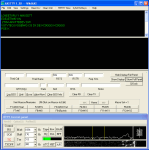
using the MMTTY Engine version 1.68a
Designed and made by Joe WA6AXE
To use AXETTY 1.20:
(1) Anywhere on your C: drive, create a "New Directory" entitled: AXETTY
NOTE!! :: Do NOT use your existing MMTTY directory that you have the
(2) Go to the MMTTY website - and -
(3) Scrollupwards to the words entitled: MMTTY Engine Ver. 1.68a
(4) Save the ZIP file into the directory that "you created" in (1) above.
(5) Extract ALL of the files from the ZIP files - into the directory that
(6) Go to the bottom of this webpage and download the AXETTY120.zip file -
(7) Extract the one file from the AXETTY120.zip file - and, save it into
MMTTY PDF Help v166G.zip
MMTTY_Engine168a.zip
AXETTY120.zip
(10) Note: Make sure that you download the Version 1.68a of the
(11) Run/Open the AXETTY.exe file.
(12) Immediately pull the AXETTY/MMTTY Engine screen out of your way; and,
(13) Fill-in your CALLSIGN - and, make a selection for each of the five OPTIONS.
(14) Go back to Main Menu / Settings / MMTTY Setup... Go to each of the 7 TABS,
(15) Go to MMTTY engine's Main Menu / View(V) / -- and, select the XY Scope.
(16) OPEN your DXbase program. The AXETTY program logs directly into your DXbase
(17) NOTE: This AXETTY program can be run as an AFSK "Soundcard" program - or,
with the use of the EXTFSK (mmtty website) - you can setup to run FSK keying on XMIT.
(18) Now - is FUN time .. just simply play around with the AXETTY program!!
NOTE! : Once you place either the Full Panel or just the Display Panel onto
Note! : There are now 4 complete SETS of 12 MACRO buttons - giving you
(19) NOTE: Once you run/open the AXETTY program for the first time,
MMTTY engine creates:
Mmtty.ini and UserPara.ini files
Settings.dat
\
or the keyword 'stop'
AXETTY was made as a standalone program - to be run
When you make the DESKTOP Shortcut/ICON - be sure that you
The following LINK will show my own setup for running
This is "only an example" of my own setup .. yours
AXETTY was made as a standalone program - to be run
But - yes, you can run AXETTY from within the DXbase
(1) When you make the Main Menu / Programs / Customize
Command:
and
Initial Directory:
The following LINK will show my own setup for running
This is "only an example" of my own setup .. yours
The Initial Directory info will allow the AXETTY
(2) Make sure that you EXIT out of the AXETTY program
|
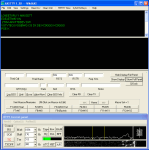 |